Visual Studio and OpenAFS
Since I’m learning C# for work, I decided to install the Visual Studio .NET 2003 on my home computer, which I got for free from the U of M MSDN subscription. Unfortunately I struggled for several hours trying to get it to work. The setup would make it through the prerequisites, then at the screen that said “Setup is loading installation components. This may take a minute or two.” the progress bar would make it all the way to the right, the window would lose focus, and it would just hang.
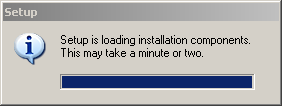
The Task Manager reports that it is still in the Running state (as opposed to Not Responding), but nothing happens. I found other people with the problem via some Google searches, but most of them had installed a beta version of the software and not uninstalled it or had a virus scanner running, which seems to mess things up. I tried removing my .NET Framework installations, adding IIS, freeing up more space on the C drive, and even letting the setup window stay up for several hours in the hope that it would eventually complete. None of this helped. I even tried installing Visual Studio .NET 2005, with the same result.
Then, tipped off by the virus scanner problems, I decided to disable my OpenAFS service, which mounts remote directories as local drives. Once that was done, the installer moved on. In case you have OpenAFS running and want to install Visual Studio, here are the steps to disable it:
- Open the Control Panel.
- Double click on “AFS Client Configuration”.
- Click the “Stop Service” button.
- Click OK on the confirmation dialog box.
This will allow you to install Visual Studio. After the installation is done, you can enable AFS again by clicking on the “Start Service” button.