Windows Live SkyDrive
I haven’t really gotten into the whole online backup thing. I’m not sure I want to spend a week uploading my files on my cable Internet connection, only to depend on some company keeping my files safe and private.
But, yesterday it was announced that Microsoft’s new online backup/file sharing service has come out of beta. It’s free and all you need is a Windows LiveID. I have one of those, so I thought I’d take a minute to try it out.
I was tweaking my .bashrc a couple of days ago, so I thought I’d upload that. It’s a nice small file, so it shouldn’t take long to upload, and it might be useful to have it accessible from a web browser.
So, I downloaded it to my local machine. It was pretty easy to figure out how to upload it to a folder on my SkyDrive, and I just had to pick it from the hard drive using a file browser.
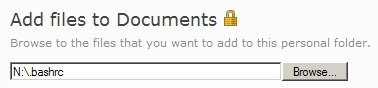
Just click upload and we’re all set!
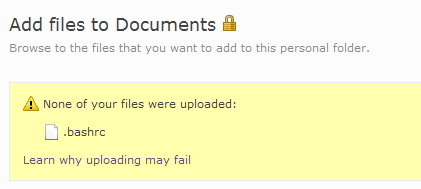
Clicking on the “Learn why uploading may fail” link was not helpful. My file doesn’t violate any of the rules on the page.
But then I remembered, Windows doesn’t like it if you start a filename with a dot. You can copy a file around that starts with a dot, but you can’t rename files in Windows Explorer to start with dots. Of course, the service surely uses Windows servers, so I bet it has something to do with that. How could I find out if that was the real problem? How about renaming the file to not have the dot and retry?
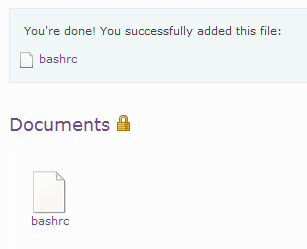
Wonderful. But now I want to be able to download it with the real filename, so I can just drop it on a Linux machine and go. So I tried to rename it.
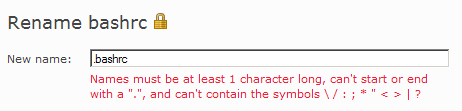
Oh, now I get a real error message. At least I know what the problem is.
But that’s a pretty silly restriction to not allow filenames that start or end with dots. I understand that there’s an arbitrary restriction on those files from Windows Explorer, but you can store dotfiles on NTFS partitions without a problem. So the programmers had to add extra code to explicitly disallow these files for no good reason. Why?